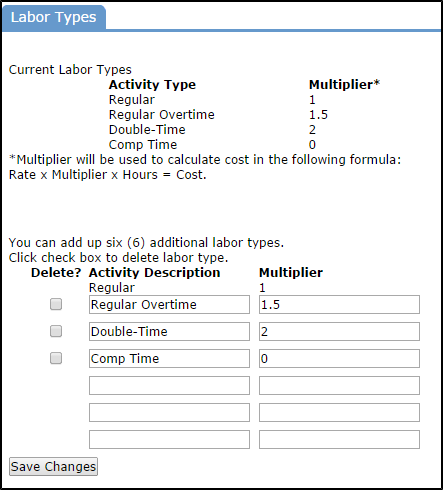Labor Types
How to Add Labor Types
- Click on the Account Setup tab.
- Click on Labor Types under the Manage Codes section.
- Enter the name of the labor type under Activity Description.
- Enter the Multiplier that will be used to calculate the cost of that particular labor type. For example, enter 1.5 if your overtime rate is time and a half of the base pay.
- Click Save Changes. You can add up to six additional labor types.